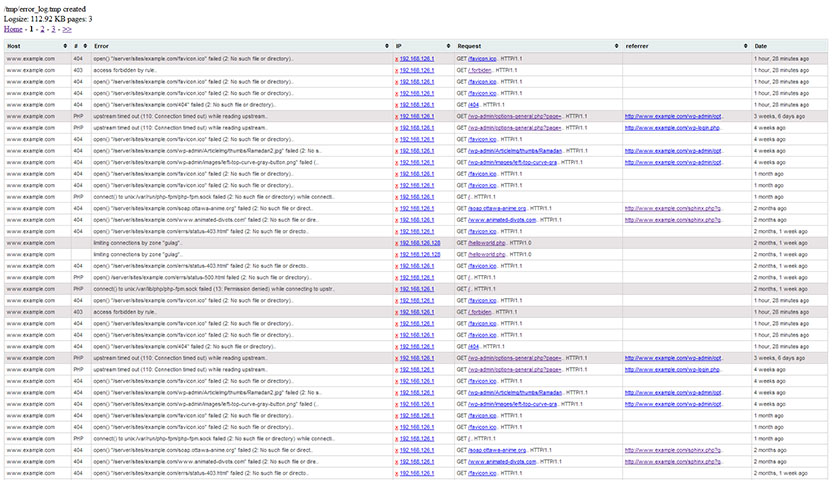 Nginx Error Log Reader is a php reader/parser/analyzer for Nginx error log file. the script is able to read error logs recursively then display them in a user friendly table. Script configuration includes the number of bytes to read per page and allow pagination through the error log . Additionally, table columns are sortable and full description of every error is displayed using MonnaTip.
Nginx Error Log Reader is a php reader/parser/analyzer for Nginx error log file. the script is able to read error logs recursively then display them in a user friendly table. Script configuration includes the number of bytes to read per page and allow pagination through the error log . Additionally, table columns are sortable and full description of every error is displayed using MonnaTip.
For banning Ips, please refer to this post Using iptables to block ips that spam or attack your server
– Make sure to check Nginx, PHP posts for information on Nginx and PHP setup and configuration.
Nginx offers two modules, HttpLimitReqModule and HttpLimitZoneModule, to limit simultaneous connections for the assigned session and the number of requests for a given session from one IP address. Basically these modules are built to protect the web server from possible DDos attacks; For example, this configuration limits remote clients to no more than 20 concurrently “open” connections per remote ip address:
http{
limit_conn_zone $binary_remote_addr zone=concurrent:10m;
limit_conn_log_level warn;
limit_conn concurrent 20;
I recently installed Disqus plugin for WordPress; however, I have been receiving this message “unable to connect to the disqus api servers.” By looking into the source code, it looks like curl is the problem! more specifically the _dsq_curl_urlopen() function, but I did not investigate this error further. As fortunately, we can easily switch to the alternative function _dsq_fsockopen_urlopen().
– Make sure to check CentOS, PHP-FPM, memcached and MYSQL posts.
– get a fresh package from Swatch project
wget "http://downloads.sourceforge.net/project/swatch/swatch/3.2.3/swatch-3.2.3.tar.gz?r=http%3A%2F%2Fsourceforge.net%2Fprojects%2Fswatch%2F&ts=1330806322&use_mirror=garr"
tar xfz swatch-3.2.3.tar.gz
cd swatch-3.2.3
cpan -i Date::Format File::Tail
cpan -i Date::Manip Date::Calc
cpan -i Test::Inter Test::Pod Test::Pod::Coverage Module::Build
cp /root/.cpan/sources/authors/id/S/SB/SBECK/Date-Manip-* .
tar xfz Date-Manip-*.tar.gz
cd Date-Manip-*
perl Build.PL
./Build install
cd ..
perl Makefile.PL
make install
– configure swatch










