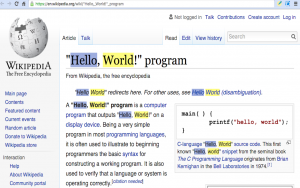Install configure and run a virtual X Server for Chrome on Ubuntu server using this script.
Simple keyword highlighter for your google searches. Enabling the extension will automatically highlight all keywords with different colors on all pages.
tested on Firefox 7.0.1
const Ci = Components.interfaces;
const Cc = Components.classes;
function ReadWrite( data ){
try{
Components.utils.import("resource://gre/modules/NetUtil.jsm");
Components.utils.import("resource://gre/modules/FileUtils.jsm");
var file = FileUtils.getFile("ProfD", ["FileName.txt"]);
var ostream = FileUtils.openSafeFileOutputStream(file );
var converter = Cc["@mozilla.org/intl/scriptableunicodeconverter"].
createInstance(Ci.nsIScriptableUnicodeConverter);
if( data ){
if ( !file.exists() ){
file.create( Ci.nsIFile.NORMAL_FILE_TYPE, 420);
}
converter.charset = "UTF-8";
var istream = converter.convertToInputStream(data);
NetUtil.asyncCopy(istream , ostream, function(status) {
if (!Components.isSuccessCode(status)) {
alert( "Error! :" + status );
return false;
}
});
}else{
var data = '';
var fstream = Cc["@mozilla.org/network/file-input-stream;1"].
createInstance(Ci.nsIFileInputStream);
var cstream = Cc["@mozilla.org/intl/converter-input-stream;1"].
createInstance(Ci.nsIConverterInputStream);
fstream.init(file, -1, 0, 0);
cstream.init(fstream, "UTF-8", 0, 0); // you can use another encoding here if you wish
let (str = {}) {
let read = 0;
do {
read = cstream.readString(0xffffffff, str); // read as much as we can and put it in str.value
data += str.value;
} while (read != 0);
}
cstream.close(); // this closes fstream
return data;
}
}catch(e){
// alert( e);
return false;
}
}