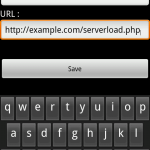Service Discovery is a simple PHP command to collect and store AWS information such as EC2s and RDSs in the current region and save them with their credentials into an encrypted JSON file on S3. The script later notifies each service via SSH and executes the service discovery client on each instance. Each client downloads the JSON file and uses it to configure different applications. It can easily be automated through Rundeck or Jenkins to be executed after each deploy.
Service Discovery is part of AWS PHP Commands.
Usage:
> php console.php aws:services:discover -h
Usage:
aws:services:discover [options]
Options:
-f, --forceNotify[=FORCENOTIFY] Force Notify [default: false]
-e, --notifyOnly[=NOTIFYONLY] Notify only one of dev,prod [default: false]
-c, --continueOnError[=CONTINUEONERROR] Continue to next EC2 on client failure [default: false]
-h, --help Display this help message
-q, --quiet Do not output any message
-V, --version Display this application version
--ansi Force ANSI output
--no-ansi Disable ANSI output
-n, --no-interaction Do not ask any interactive question
-v|vv|vvv, --verbose Increase the verbosity of messages: 1 for normal output, 2 for more verbose output and 3 for debug
Help:
Discovers services information and credentials.
Configuration
- AWS Keys:
AWS_ACCESS_KEY_IDandAWS_SECRET_ACCESS_KEY - Encryption passwords :
DEV_ENC_PASSfor dev environment andPROD_ENC_PASSfor production environment (currently set as “prod_test”).
AwsPhpCommands/data/endec/endec.shis bash script that uses OpenSSL for encrypting/decrypting files.- The password used for encryption
ENC_PASSshould be added to your environment variables depending on the environment to use with Service Discovery Client.
- All services credentials are saved and encrypted using endec.sh script in
keys/service-discovery/credentials.json.encfile. - To decrypt the file use
export $PROD_ENC_PASS=prod_test; ./data/endec/endec.sh -o keys/service-discovery/ -d keys/service-discovery/credentials.json.enc
- To encrypt back use
export $PROD_ENC_PASS=prod_test; ./data/endec/endec.sh -o keys/service-discovery/ -e keys/service-discovery/credentials.json
\AwsPhpCommands\ServiceDiscovery\ServiceDiscoveryCommand::S3_BUCKET is the S3 bucket name.\AwsPhpCommands\ServiceDiscovery\ServiceDiscoveryCommand::$WHITE_LIST_CIDRS contains a whitelist of IP ranges.- The service logs into each instance via SSH and executes
/root/service-discovery-client.shscript to download theservices-info.json.encfile from S3 and decrypt it. - All private keys should be added in
/root/.ssh/directory on the same server running the Service Discovery. \AwsPhpCommands\ServiceDiscovery\ServiceDiscoveryCommand::$KEYNAME_LOGINScontains the EC2 key name as key and login username as value.
Example JSON
{
"servicesInfo": {
"ec2s": {
"instance-name-prod": [
{
"id": "i-62882e2f",
"name": "instance-name-prod",
"keyName": "key-example",
"publicIp": "74.125.224.72",
"privateIp": "172.31.5.119",
"securityGroup": "group_prod",
"vpcId": "vpc-cd4x23ef",
"tags": {
"Name": "instance-name-prod"
},
"credentials": {
"someService": {
"username": "user_prod",
"password": "prod_pass"
}
}
}
]
},
"rdss": {
"rds-name-prod": {
"id": "rds-name-prod",
"name": "rds-name-prod",
"endpoint": "rds-name-prod.dfgadfg4df.us-west-1.rds.amazonaws.com",
"securityGroup": "sg-2b2c86fd",
"port": 3306,
"credentials": {
"dbOne": {
"username": "user_prod",
"dbName": "db_prod",
"password": "prod_pass"
},
"dbTwo": {
"username": "user_prod",
"dbName": "db_prod",
"password": "prod_pass"
}
}
}
},
"servicesCredentials": {
"instance-name-prod": {
"someService": {
"username": "user_prod",
"password": "prod_pass"
}
},
"instance-name-dev": {
"someService": {
"username": "user_dev",
"password": "dev_pass"
}
},
"rds-name-prod": {
"dbOne": {
"username": "user_prod",
"dbName": "db_prod",
"password": "prod_pass"
},
"dbTwo": {
"username": "user_prod",
"dbName": "db_prod",
"password": "prod_pass"
}
},
"rds-name-dev": {
"dbOne": {
"username": "user_dev",
"dbName": "db_dev",
"password": "dev_pass"
},
"dbTwo": {
"username": "user_dev",
"dbName": "db_dev",
"password": "dev_pass"
}
}
},
"publicIps": [
"74.125.224.72"
],
"privateIps": [
"172.31.5.119",
"172.31.1.10"
],
"whiteListCidrs": [
"64.18.0.0\/20",
"172.31.0.0\/16",
"74.125.224.72\/32",
]
}
}